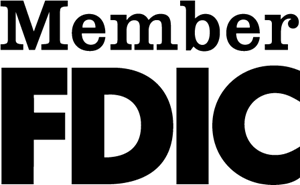Online Banking
Online Banking is a simple and a safe way to do your banking. You can accomplish your banking business when and where it’s convenient for you.
- Keep your checkbook in balance
- View account balances and activity
- View checks and deposit images
- Notify us of an address change or e-mail change
- Re-order checks
- Pay bills and set up recurring payments with free Bill Pay
- View, print and/or save your e-Statements
Online Bill Pay
- pay any bill, any time
- set up recurring bill payments
E-Statements
An e-Statement is an electronic version of your paper statement. You can view your statement right from your computer or mobile device, avoiding the wait for your mail to arrive, and reducing the risk of mail fraud and identity theft that comes with paper delivery. You will receive an email notification when your statement is ready for you to view, save and/or print. E-Statements are official; you may use them for taxes, record keeping and more. Signing up for e-Statements automatically discontinues the paper statement that you were receiving.
To enroll in e-Statements:
- Login to Online Banking
- Click on the statement icon next to the selected accounts
- Read the disclosure agreement
- Enter the key code at the bottom of the screen, then click “I agree”
Mobile App
24/7 Banking in 5 easy steps
- Search for “State Bank of Scotia” in the Google Play or Apple App Store.
- Download the app to your mobile device
- Existing online banking customers: Use your current username and password to log in
- Not a current online banking customer? No problem! Call us at 308-245-4201 to enroll
- Explore the many banking features of the app including Mobile Deposit
About Mobile Deposit:
- Mobile deposits made after 2:15pm on an open business day will be available the next business day
- $5,000 per transaction limit